Set up a queue in YourSipCloud
- by Qupra Wholesale B.V.
- in YourSipCloud
- on August 13, 2021
A queue makes it possible during busy times, when there are more callers than people who can answer the phone, that callers are offered to the available employees in a controlled manner. In the meantime, the caller hears music on hold. It is also possible to set up a queue in YourSipCloud.
A queue often goes according to the FIFO system, which stands for First In First Out. This means that the caller who has been on hold the longest is the first to get answered. This system is often used at a customer service call center.
Create a queue
To create a queue, go to “Inbound” and select “Queue”.
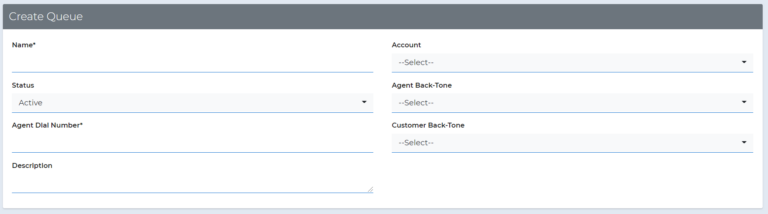
Fields explanation:
| Name | Name the queue |
| Account | Create a queue under a selected account |
| Agent Dial number | Define the employee’s number to login |
| Duration | Showthe total call duration of calls |
| Description | Add a description |
| Created date | Show the creation date |
| Last modified date | Show the date you last made modifications |
| Status | Change the status to active or inactive |
| Agent back-tone | Select the tone a employer hears when someone is on hold |
| Customer back-tone | Select a recording you want the caller to hear |
Upload a sound file
You can upload a recorded tape or music on hold via “Inbound” and “Recording”. Heres for an existing recording of create a new one by pressing “Create”. Give the recording a name and upload the tape.
For best results, choose a 16bit 8khz/16khz mono WAV file.
Become YourSipCloud reseller-partner
Have you become interested in YourSipCloud and do you want customers to be able to use it too? Then become a YourSipCloud partner-reseller at Qupra. Contact Alex at +31 88 8000879 or click here. At Qupra you get 15 lifetime PBX licenses for free as an introduction.
