Set up a conference call in YourSipCloud
- by Qupra Wholesale B.V.
- in YourSipCloud
- on August 13, 2021
Conference calls are becoming more common, especially because many people have (temporarily) started working from home. This has arisen a desire to consult with colleagues. Conference calls are very suitable for employees who just want to quickly go through the work of the day. It is advisable to hold a short meeting at the beginning, so that people know exactly what each other is doing. It is also possible to set up a conference call in YourSipCloud.
Setting up a conference call
To create conference calls, go to “Inbound” and click on “Conference”. Press “Create” to create a new one
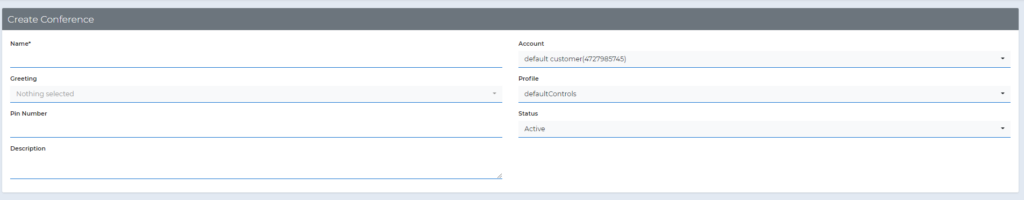
An explanation of the fields above:
| Name | Name the Conference Call |
| Greeting | Select a welcome greeting for the Conference Call |
| Profile | Selecteer a Conference Profile |
| Pin Number | Set a pin number for security |
| Description | Add a description |
| Status | Change the status (active/inactive) |
| Duration | Shows the total duration of calls in the Conference Call |
Conference Profile
You can create a Conference Profile via “Inbound” and “Conference Profile”. Create a new Conference Profile by pressing “Create”. Within the Conference Profile you can adjust all kinds of things, such as adding sounds when someone enters and leaves the conference call or when someone gets muted.
Conference Controls
Conference Controls allow you to assign various actions to keys that can be performed during conference calls, such as increasing or decreasing the talk or listening volume or mute it completely. You can create Conference Controls via “Inbound” and “Conference Controls”. Create new Conference Controls by pressing “Create”.
Become YourSipCloud reseller-partner
Do you also want to sell YourSipCloud to your customers? Then become a YourSipCloud reseller-partner of Qupra. Contact Alex on 088-8000879 or click here. At Qupra you get 15 lifetime PBX licenses for free as an introduction.
