View call reports in YourSipCloud
- by Qupra Wholesale B.V.
- in YourSipCloud
- on August 13, 2021
Call reporting is an important part of the telephone service. Am I easily accessible? How often do callers fail to reach me or a colleague? How long do conversations last? All things you may be wondering. Reporting gives you insight into these matters. It is also possible to view call reports in YourSipCloud.
Call detail reports
Viewing call reports in YourSipCloud is very easy. Go to “Reports” and click on “Call Detail Reports”. Here you can see which number was called, how long this call lasted and how long this call was. Via filters it is possible to only see conversations from today or last week, month or year. It is also possible to listen back to the conversation, provided call recording is turned on of course. Via “Export” the reports can be downloaded into a csv file to open them in Microsoft Excel.
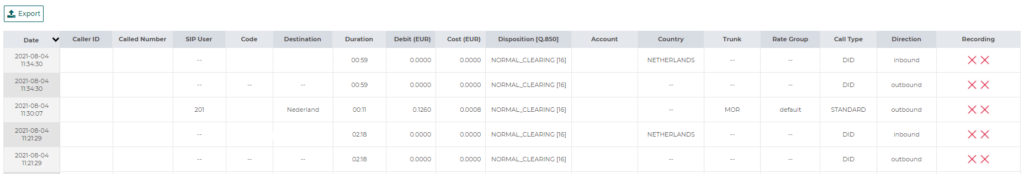
Call summary reports
Under “Call Summary Reports” it is also possible to have insight in call reporting. Here you can see, for example, how many calls were attempted, how many were accepted and how long a call lasts on average (average call duration). the calls and how much they cost in total can be seen.This data can also be printed out by pressing “Export”.
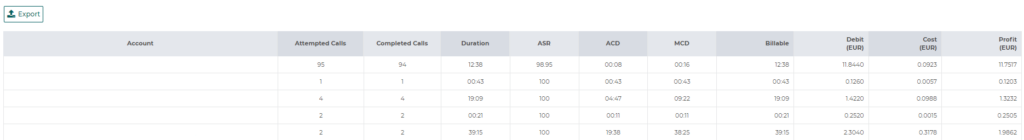
Live calls
Via “Switch” and “Live Calls” you can see all conversations that are taking place at that moment. With “barge-in to live call” it is possible to intervene during the a conversation. The call can also be ended immediately by pressing “hangup live call”.
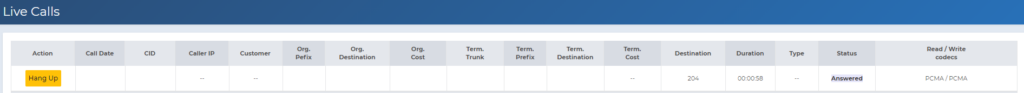
Become YourSipCloud reseller-partner
Does this all sound promising and do you want your customers to use YourSipCloud as well? Then become a reseller-partner of YourSipCloud at Qupra. Call Alex on 088-8000879 or click here to register. At Qupra you get 15 lifetime PBX licenses for free as an introduction.
