Create hunt groups in Kwebbl
- by Qupra Wholesale B.V.
- in Kwebbl
- on August 13, 2021
You use a hunt group, or ring group, when you want to have several telephones ring at the same time. The moment someone calls, the extensions that are placed in the hunt group ring. You can use a hunt group for all types of numbers and call forwarding. Therefore, you can compose a group with a combination of internal, external, fixed and mobile telephone numbers. You can also create hunt groups in Kwebbl.
Create a hunt group
You can create hunt groups in Kwebbl via the dial plan. With the option “choose user” you can select the employees who belong to the hunt group. The “Time-out” option can be used to specify how many seconds each telephone rings. If they ring at the same time, it will indicate the total time. When the telephones ring one after the other, the system multiplies the number of seconds by the number of telephones.
You also need the choose the ringing order. Here you can choose from the following options:
– All at the same time: all extensions ring at the same time.
– One more at a time: the extensions ring one by one until someone answers, or until all users eventually ring at the same time.
– Take turns: The incoming call is presented one by one in order of logged-in users until someone answers.
– One by one: employees’ phones ring one by one
Once you create the hunt group, you can add it to the dial plan.
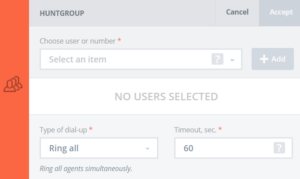
Become Kwebbl reseller-partner
Do you want to sell Kwebbl to your customers? Then become a reseller-partner of Kwebbl at Qupra. Contact Alex at +31 88 8000 879 or click here. Kwebbl is a unified cloud communication platform, specially designed for service providers and IT distributors. Its powerful capabilities can be seamlessly integrated through the full suite of APIs. You will receive 15 lifetime PBX licenses for free as an introduction.
