Call reporting in Kwebbl
- by Qupra Wholesale B.V.
- in Kwebbl
- on August 13, 2021
Call reports are an important part of the telephone service. Am I easily accessible? How often do callers fail to reach me or a colleague? How long do conversations last? Reporting gives you insight into these matters. It is also possible to view call reporting in Kwebbl.
Call reporting
Viewing call reporting in Kwebbl is very easy. The reporting page lists the call detail lines, indicated as CDRs (call detail records). This overview shows all conversation lines, with the most recent conversation at the top. These call rules are presented in a number of columns, so that you can quickly see whether it is an incoming or outgoing call, what the duration is and on what date and time the call started and the call ended. For example, if there is an incoming call in a ring group of 5 extensions, and one of the 5 calls picks up, this call will also be in 5 lines of which 4 lines will indicate that the no one answered the call.
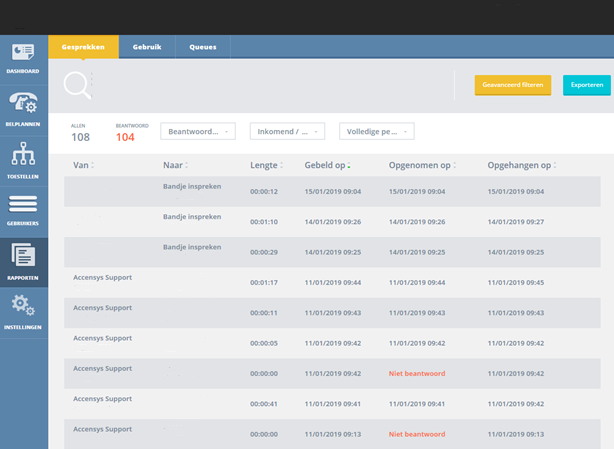
Basic filters for call reporting
At the top you see the total number of calls and the number of calls accepted. You can filter the conversation rules here by answered/unanswered, incoming/outgoing and a pre-selection of a number of periods, such as last month or last week.
Advanced filters for call reporting
Pressing the yellow button at the top right takes the user to the advanced filters. Here it is possible to filter by:
– Number or extension that called
– Number or internal extension that answered the call
– Call duration
– How long did it take for someone to answer
– How long it took the person to end the call
The advanced filters are therefore an addition to the basic filters for viewing call reporting in Kwebbl.
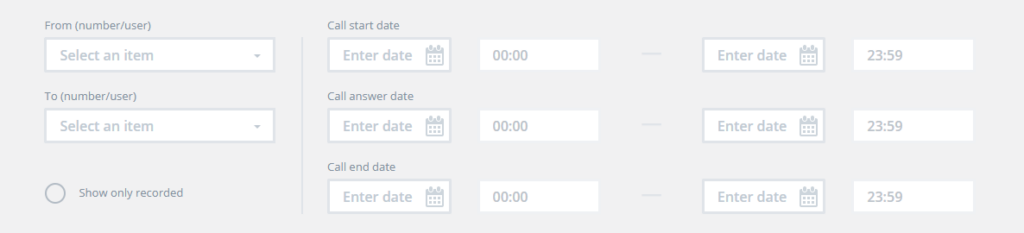
Download conversation lines
Kwebbl also offers the possibility to download the conversation rules. To do this, click on the blue export button at the top right. You can download it as a .csv file and open it in Excel.
Become Kwebbl reseller-partner
Have you become interested and do you also want to sell Kwebbl to your customers? Then become a Kwebbl reseller-partner at Qupra. Contact Alex on +31 88 8000 879 or click here. Kwebbl is a unified cloud communication platform specially designed for service providers and IT distributors. Its powerful capabilities can be seamlessly integrated through the full suite of APIs. You will receive 15 lifetime PBX licenses for free as an introduction.
