Set up DID in YourSipCloud
- by Qupra Wholesale B.V.
- in YourSipCloud
- on August 13, 2021
Direct Inward Dialing (DID) is a service that allows a phone number to be forwarded directly to a specific phone in a company instead of going to a menu or queue and having to dial an extension number. It is an option offered by telephone companies for use with a PBX system. In doing so, the telephone company assigns a series of numbers associated with one or more telephone lines.
The goal is that a company can give each employee a personal number without the need for a separate telephone line. With such a personal extension number, employees are immediately available. As a result, a telephone number is no longer linked to a specific device, but to an employee who can log in to any device. This is very handy, because the customer does not have to go to a reception or menu first, but immediately has the right employee on the line.
DID number ranges
If a DID is chosen, it is possible to choose multiple number series. This can be 10, 100, 1,000 or sometimes 10,000. For instance:
10 numbers: 0123-45678X, where X is 0 to 9
100 number: 0123-4567XX, where XX is from 00 to 99
1,000 numbers: 0123-456XXX, where XXX is from 000 to 999
10,000 numbers: 0123-45XXXX where XXXX is from 0000 to 9999.
The user can also request multiple ranges of 10, 100, 1000 or 1000 phone numbers.
DID forwarding
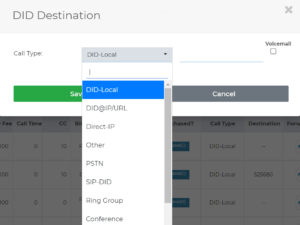
To set DIDs, go to “Inbound” and choose “DIDs”. A list of phone numbers appears. Then click on “Call forward” on the right to set up DIDs. A pop-up will now open where you can choose to perform an action. You can choose from the following options.
| DID-Local | Allows you to put the call on a SIP extension |
| DID@IP/URL | Allows you to divert the call to another PBX |
| Direct-IP | Allows you to have the call follow the same route as another number |
| Other | Forwarding to another destination via SIP |
| PSTN | Forwarding number outside YourSipCloud |
| SIP-DID | Forwarding to another telephone exchange where the number must be in the header |
| Ring Group | A group with one or more extensions that are set |
| Conference | A conference call group |
| Queue | A queue |
| IVR | An IVR |
| Time conditions | Time conditions |
| FOIP | Fax over IP, you set the email address for incoming faxes here |
Press “Save” to save the DID.
Become YourSipCloud reseller-partner
Do you want your customers to also be able to use YourSipCloud? Then become a YourSipCloud reseller-partner at Qupra. Contact Alex at +31 88 8000879 or click here. At Qupra you get 15 lifetime PBX licenses for free as an introduction.
