Call diversion configuration in FRITZ!Box
- by Qupra Wholesale B.V.
- in FRITZ!Box, Uncategorized
- on August 13, 2021
Call diversion allows you to automatically forward all or selected calls to another extension, a specific telephone, or an answering machine. You can also configure call diversion in a FRITZ!Box. Calls are then either forwarded by the FRITZ!Box or configured as forwarding in the exchange of your telephone provider.
For example, you can determine that all calls to a certain number are forwarded to another extension or that all calls are forwarded to another extension if the number is busy.
Please note: there are a number of conditions / restrictions that must be taken into account:
– Calls to a mobile phone number configured in the FRITZ!Box cannot be forwarded.
– For security reasons, it is not possible to configure call forwarding to premium rate numbers such as 0900, 0909 and 0906.
– It’s not possible to forward internal calls
Configure call diversion
In the FRITZ!Box user interface, go to “Telephony” and click on “Call handling”
– Click on the “Call Diversion” tab.
– Click the “New Call Diversion” button.
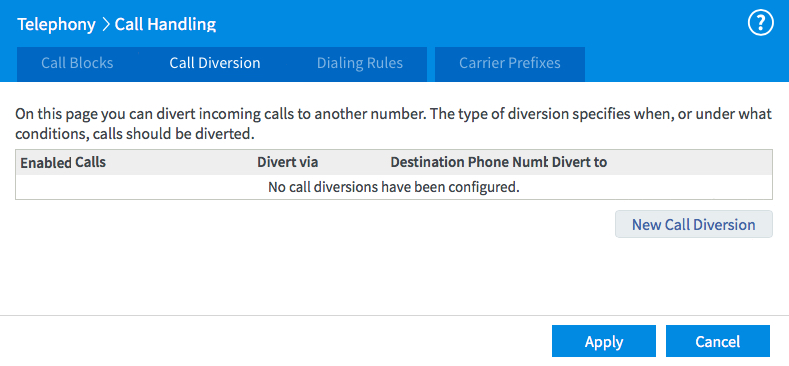
Which calls should be diverted
Bepaald in de sectie “Calls That Are To Be Diverted” welke oproepen moeten worden doorgeschakeld.
| All calls | Turn on “all calls” |
| All calls to a specific phone number | Turn on “calls to” and select a phone number |
| All calls to a telephone connected to an analog port of the FRITZ!Box | Turn on “calls to” and select a telephone |
| All calls from a specific person | Enable “calls from”, select “person from telephone book” and then select a contact from the telephone book |
| All contacts in a particular phonebook | Enable “calls from”, select “telephone book” and then select a phone book |
| All calls from a particular phone number or range of phone numbers | Check “calls from”, select “telephone number”, then enter a phone number or number range |
| All calls from callers who have disabled called ID (anonymous calls) | Enable “calls from”, select “without telephone number (anonymous) and determine from the drop-down list whether only calls to a specific phone number or all calls should be forwarded |
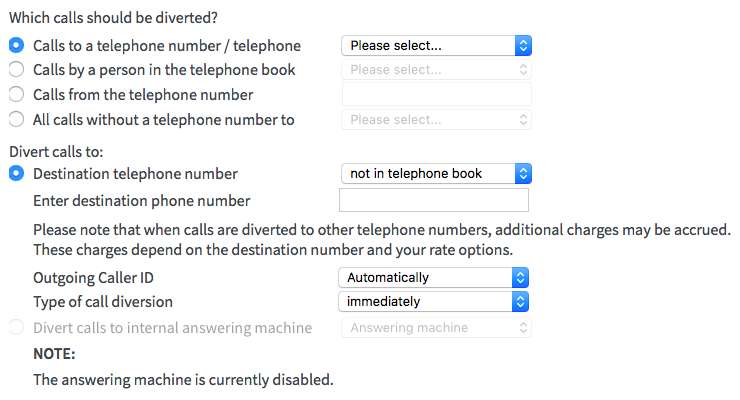
Where to divert?
In the `diversion of calls` section, determine where the calls should be forwarded to:
| To an internal answering machine of the FRITZ!Box | Swtich on “to answering machine” function and select an answering machine |
| To an external phone number | Enable the option “to destination telephone number”, select a telephone book entry or select “not in telephone number” and enter the destination number |
| To connected telephone or answering machine | Enable the option “to telephone” and select the telephone |
Implement a FRITZ!Box via Qupra
Would you also like to sell FRITZ!Box to your customers? Then implement a FRITZ!Box via Qupra. We guarantee the knowledge for you and are the first Dutch point of contact. Contact Alex at +31 88 8000879 or click here. We offer a solution for you and your customers.
